Multi Documentations
On this page, we displayed multiple product documentation tab variations available in the Docy WordPress theme.
Chroma Sensa
This Chroma SDK plugin requires Unity 2021.3.15f1 or higher. The latest version of the complete
View All
Synesthesia
The Synesthesia modding tool integrates the Chroma DLL

Chroma Sensa SDK (Unity)
Chroma Sensa is the combination of Chroma and

Chroma Sensa SDK (Unreal)
Chroma Sensa is the combination of Chroma and
Guides / Tutorials
Welcome to Interhaptics tutorial page for game developers looking to integrate haptics into their mobile,
View All
Haptic Composer
Follow step-by-step tutorials on how to get started

Interhaptics Unity SDK
Follow these guides and tutorials to integrate the

Interhaptics Unreal SDK
Follow these guides and tutorials to integrate the

Haptic Design For Video Games
Welcome to our tutorials page, where you will
Haptic Composer
The Haptic Composer is a desktop software* allowing any haptic designer to create and personalize his own
View All
Getting Started
To start using Haptic Composer, follow these steps:Download

Haptic Design
The Haptic Composer is a tool used in

.haps File Format
.haps File Haptic effects are stored in .haps

Audio To Haptics Settings
Audio to Haptics settings To design haptics from
Haptic Perfomance
View All
Introduction
Haptic Performance testing is a critical aspect of

How .haps Renders on Each Device
Interhaptics is a cross-platform tool.

Razer Kishi Ultra - HD Haptics
Frequency Sweep Input Output Amplitude Linearity Input Output

Xbox Elite Controller
Frequency Sweep Not Applicable Amplitude Linearity Input Output

PlayStation DualSense™ Controller
Frequency Sweep Input Output Amplitude Linearity Input Output
Haptics Unity SDK
This Interhaptics SDK is an implementation layer allowing any game developer to integrate unique haptic
View All
Getting Started with Unity SDK
General This document provides a guide to integrating

API Usage
Overview The HAR class in the Interhaptics.Core namespace

Razer Sensa™ HD Haptics
Enhance your Unity projects with high-definition haptic feedback

Interhaptics Mobile SDK
Setting up the Interhaptics Core SDK This documentation

Interhaptics GameInput/XInput SDK
In this section we will show step by

Interhaptics XR SDK (Open XR)
In this section we will show step by

Getting Started
The Interhaptics SDK is a powerful tool for

XInput SDK
This guide provides step-by-step instructions for setting up

PS5 Setup
Requirements:Sony PlayStation Partner: To access the Interhaptics SDK

Nintendo Switch Setup
Eligibility and RequirementsNintendo Developer Registration: To access the
Interhaptics Engine
This documentation provides an overview of the functions available in the Interhaptics Engine API. The
View All
Overview
This documentation provides an overview of the functions

Shared Types
The SharedTypes.h file defines various enumerations and a
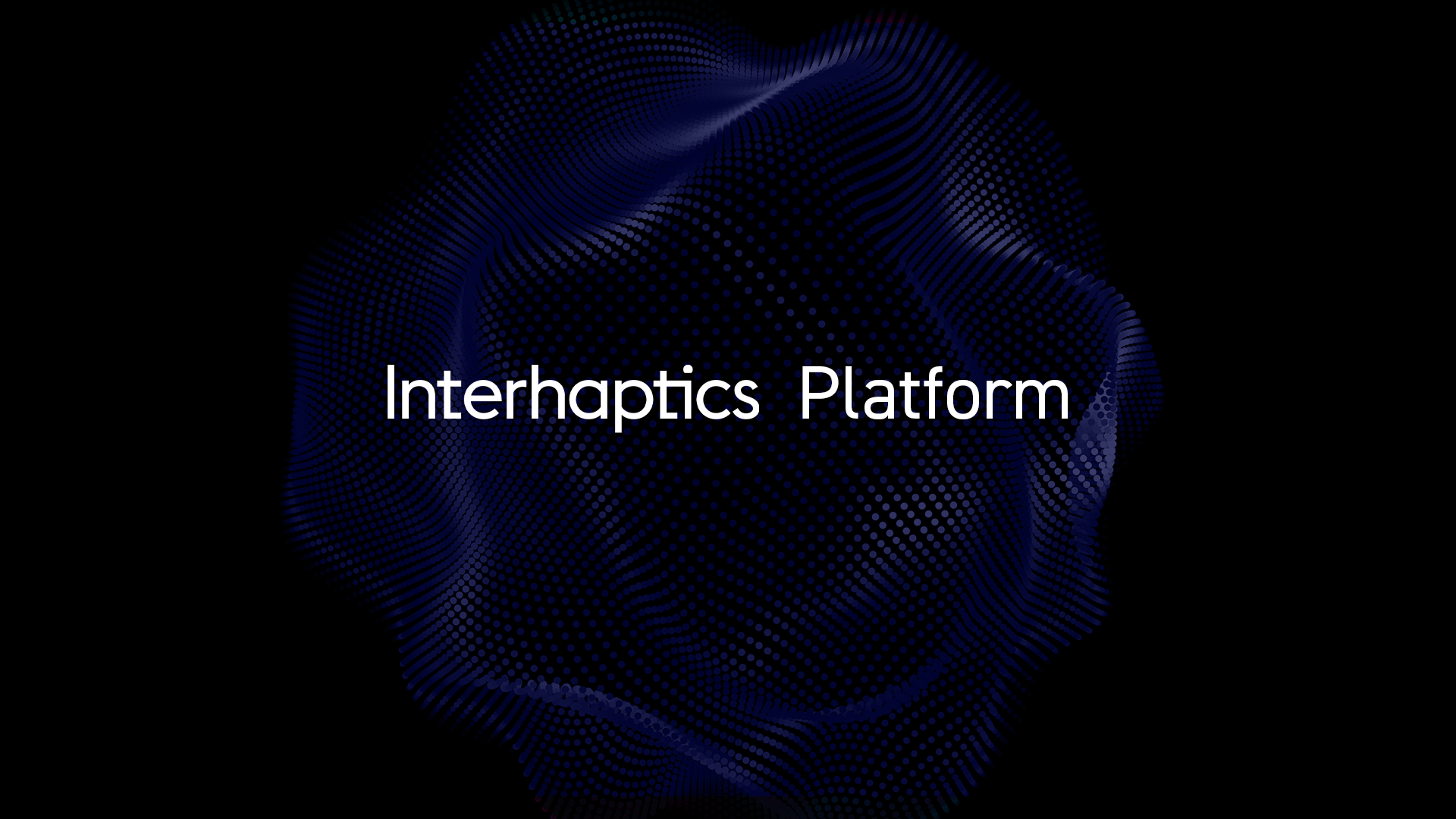
Interhaptics Platform - Protocol Guidelines
This document includes the specifications to communicate with

MechWarrior Haptic Mod
Table of Contents Overview Latest link (contains the

Test Haptics
Haptics testing is fundamental to iterate rapidly the

Interhaptics Player (iOS/Android)
Interhaptics Player allows for testing and evaluating haptic

PlayStation DualSense™ Controller
Haptic Composer solves the testing problem by including

PlayStation DualSense™ adaptive triggers
Haptic Composer supports the PlayStation DualSense™ adaptive triggers

Razer Kraken V3 HyperSense Developer Kit
The Razer Kraken V3 HyperSense Developer Kit will
Troubleshooting
View All
Haptic Composer
Here you'll find solutions for some of the

Interhaptics Unity SDK
Here you’ll find solutions for some of the



