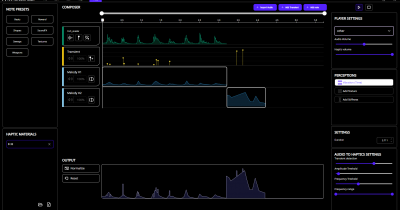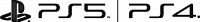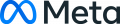Feature your Game
Join the haptic revolution! Feature your game on our website using the Interhaptics SDK
Did you use Interhaptics when creating haptics for your gaming title, for any of the supported platforms? Tell us all about we will feature your game to all our community across all our channels.